SEBA Class 10 Computer Science: Questions, answers, notes pdf download
Class 10 computer science notes Seba pdf download | Seba class 10 computer science book pdf download | Class 10 Computer Science Question Answer - 2024 | SEBA Class 10 Computer notes Free
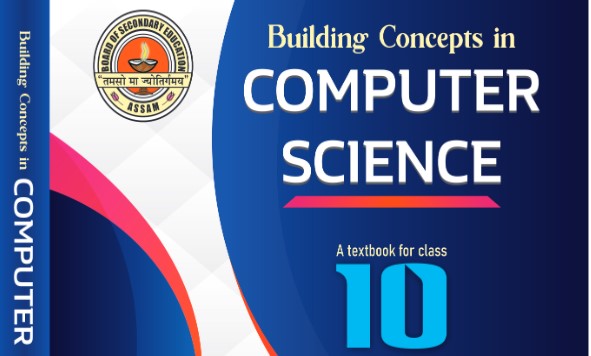
1. Introduction to Computer Network
2. HTML and CSS3
3. Database Part-II MySQL
4. Introduction to Loops
5. Nested loops in C
6. Arrays in C
7. Functions in C
8. Pointers in C
9. Structure in C
10. An Introduction to Object Oriented Programming
Introduction to Computer Network | SEBA Class 10 Computer Science Chapter 1 Question and Answer
I. Fill in the blanks
- The hostname command is used to display _____
Answer: computer name
- The length of a IPv4 and a IPv6 is _____ and _____ bytes respectively.
Answer: 32, 128
- An access point is used to connect _____
Answer: wireless devices to a wired network
- The ping command is used to _____
Answer: test the connectivity between two devices
- HTTPS transfer _____ data.
Answer: encrypted
II. Multiple choice questions
- Which device is required to connect multiple heterogeneous networks? A) Hub B) Switch C) Router D) Access Point
Answer: C) Router
- Which is the largest type of computer network? A) PAN B) LAN C) MAN D) WAN
Answer: D) WAN
- Which protocol transfers encrypted data instead of plain data? A) HTTP B) HTTPS C) FTP D) SMTP
Answer: B) HTTPS
- How many bytes are reserved for OUI in a MAC address? A) 3 B) 8 C) 24 D) 12
Answer: A) 3
- IP address can be automatically assigned if the network is connected with A) Access Point B) Mail Server C) Web Server D) DHCP Server
Answer: D) DHCP Server
III. Short answer questions
- Mention the name of components required to set up a MAN network. Draw a block diagram of a MAN network labeling name of each component. (Hint: MAN network is a connection of multiple LAN)
Answer: To set up a Metropolitan Area Network (MAN), the following components are required:
– Multiple Local Area Networks (LANs)
– Routers or switches for interconnecting the LANs
– Optical Fiber Cable for physical connection
- Why hostname should not be used to identify a computer in a computer network?
Answer: Hostnames should not be exclusively used to identify computers in a network due to several limitations. Dynamic hostname assignment, driven by protocols like DHCP, can lead to frequent changes, causing confusion. DNS resolution issues may arise, disrupting the timely translation of hostnames to IP addresses. Local conflicts, where multiple devices share the same hostname, pose ambiguity and potential communication problems. In networks without DNS or with unreliable DNS services, hostnames become less dependable. Systems offline or experiencing connectivity issues might lack accessible hostnames, while IP addresses remain available for identification. Additionally, security configurations restricting or altering DNS resolutions for safety reasons can impact hostname reliability. To mitigate these challenges, it’s advisable to complement hostnames with IP addresses, ensuring a more robust and versatile approach to computer identification in a network.
- Give five examples of valid and five examples of invalid IPv4 addresses. (Hint: Each segment of an IPv4 address has a fixed length)
Answer: Five examples of valid IPv4 addresses are:
192.168.0.1
172.16.0.0
10.0.0.0
255.255.255.255
172.31.255.255
Five examples of invalid IPv4 addresses are:
256.0.0.0
172.16.0.256
10.0.0.1.2
172.31.256.255
172.16.0.00
- Can we compare HTTP and FTP protocols? Mention their functionality.
Answer:
Certainly, we can compare HTTP (Hypertext Transfer Protocol) and FTP (File Transfer Protocol) as both are protocols used for communication over computer networks, but they serve different purposes:
HTTP (Hypertext Transfer Protocol):
- Functionality: Primarily used for transferring hypertext, which includes HTML documents. It is the foundation of data communication on the World Wide Web.
- Use Case: Designed for the transfer of web pages, images, videos, and other web content between clients (web browsers) and servers.
- Data Type: Primarily handles text, images, multimedia, and other types of content that can be displayed in web browsers.
- Connection: Stateless protocol, meaning each request from a client to a server is independent and carries all necessary information.
- Port: Default port is 80 for unsecured connections (HTTP) and 443 for secured connections (HTTPS).
FTP (File Transfer Protocol):
- Functionality: Primarily used for the transfer of files between a client and a server on a computer network.
- Use Case: Designed for efficiently copying large files, directories, or groups of files from one host to another.
- Data Type: Handles any type of file, including text, images, applications, and other binary data.
- Connection: Stateful protocol, meaning it maintains the state of the connection throughout the session, enabling efficient file transfer.
- Port: Default ports are 20 for data transfer (FTP Data) and 21 for control (FTP Control). In passive mode, additional ports may be used for data transfer.
In summary, while both HTTP and FTP facilitate communication over networks, HTTP is designed for transferring web content, such as web pages and multimedia, while FTP is specifically tailored for efficient file transfers between systems.
- How many 16 port switches are required to connect 31 computers in a network? (Hint: To connect all computers, all switches also should be connected among themselves)
Answer: To connect 31 computers in a network using 16 port switches, we need 2 switches.
Summary of SEBA Class 10 Computer Science Chapter 1
Computer Network
A computer network is a set of interconnected computers and devices that communicate with each other to share resources and information. These networks can vary in size and complexity, ranging from small local area networks (LANs) within a home or office to expansive global networks like the Internet. The primary goal of computer networks is to facilitate the efficient exchange of data and resources among connected devices.
Key components of a computer network include:
Nodes: These are the individual computers or devices connected to the network, such as desktops, laptops, servers, and smartphones.
Links: Links represent the communication pathways between nodes and can be wired (e.g., Ethernet cables) or wireless (e.g., Wi-Fi).
Network Protocols: These are sets of rules and conventions that govern data communication within the network. Protocols define how data is formatted, transmitted, received, and acknowledged.
Computer networks can be categorized based on their geographical scope:
Local Area Network (LAN): A network confined to a limited geographical area, such as a single building or campus.
Wide Area Network (WAN): Spans a larger geographical area, often connecting LANs across cities or countries.
Metropolitan Area Network (MAN): Covers a larger geographical area than a LAN but is smaller than a WAN, typically within a city.
Global Area Network (GAN): Encompasses a worldwide network, like the Internet.
Networks can also follow various architectural models, including client-server and peer-to-peer setups. They play a crucial role in enabling communication, resource sharing, and collaboration among users and devices, transforming the way information is accessed and shared in the modern world.
Address in Computer Network
In computer networks, an “address” generally refers to a unique identifier assigned to a device or network component to facilitate communication within the network. There are different types of addresses used in networking, including:
MAC Address (Media Access Control Address): A hardware address assigned to the network interface card (NIC) of a device. It is a unique identifier at the data link layer (Layer 2) of the OSI model. MAC addresses are usually hardcoded into the device’s hardware and provide a way for devices on the same local network to identify each other.
IP Address (Internet Protocol Address): A numerical label assigned to each device participating in a computer network that uses the Internet Protocol for communication. IP addresses are essential for routing data across networks. There are two types of IP addresses: IPv4 (32-bit) and IPv6 (128-bit).
IPv4 Address Example: 192.168.1.1
IPv6 Address Example: 2001:0db8:85a3:0000:0000:8a2e: 0370:7334
URL (Uniform Resource Locator): While not a direct network address, a URL is a web address that specifies the location of a resource on the internet. It includes the protocol (e.g., HTTP or HTTPS) and the domain name, which is translated into an IP address by the DNS (Domain Name System).
Addresses are crucial for devices to identify and communicate with each other across networks. They enable data packets to be directed to the correct destination, ensuring effective and accurate communication in the complex web of interconnected devices that make up computer networks.
Network Devices
Network devices are hardware components that play various roles in the communication and management of data within a computer network. These devices facilitate the transmission of data, enable connectivity, and ensure the efficient operation of networked systems. Here are some common network devices:
Router:
Function: Connects multiple networks and forwards data packets between them. It operates at the network layer (Layer 3) of the OSI model.
Key Features: IP routing, packet forwarding, network address translation (NAT), and firewall capabilities.
Switch:
Function: Connects devices within the same local network (LAN) and forwards data based on MAC addresses. Operates at the data link layer (Layer 2).
Key Features: MAC address learning, VLAN support, and high-speed packet switching.
Hub:
Function: Connects multiple devices in a LAN, but it operates at the physical layer (Layer 1) and simply broadcasts data to all connected devices.
Key Features: Simple connectivity, but lacks the intelligence of switches and routers.
Bridge:
Function: Connects and filters traffic between different network segments, operating at the data link layer (Layer 2).
Key Features: Segmentation of collision domains, enhanced network performance.
Firewall:
Function: Monitors and controls incoming and outgoing network traffic based on predetermined security rules. Can be implemented in both hardware and software.
Key Features: Access control, stateful inspection, and network security.
Modem:
Function: Modulates and demodulates analog signals to enable the transmission of digital data over analog communication channels. Commonly used for internet connectivity.
Key Features: Converts digital to analog signals for transmission and vice versa.
Access Point (AP):
Function: Enables wireless devices to connect to a wired network using Wi-Fi. Acts as a bridge between wired and wireless networks.
Key Features: Wireless signal broadcasting, security protocols (WPA, WPA2, WPA3).
Gateway:
Function: Connects different types of networks and facilitates communication between them. Acts as an entry and exit point for data traffic.
Key Features: Protocol translation, data format conversion.
These devices work together to form a functional and efficient network infrastructure, providing connectivity and facilitating data transfer across various networked environments.
Communication Protocol
A communication protocol is a set of rules and conventions that govern the exchange of information between devices in a computer network. These protocols define how data is formatted, transmitted, received, and acknowledged, ensuring a standardized and efficient communication process. Communication protocols operate at different layers of the OSI (Open Systems Interconnection) model, each layer addressing specific aspects of the communication process. Here are some key aspects and examples of communication protocols:
